|
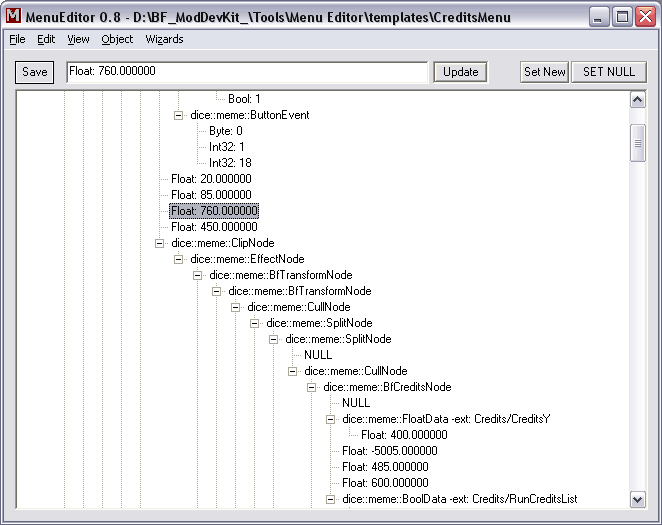
File Menu Commands
Save: Saves the
file to disk
Save As: Saves
the file to disk with a new name
New: Creates
a new menu file with 2 basic nodes (The root and a null child)
Open: Opens
up menu file into the editor.
Edit Menu Commands
Copy: Copies the selected
tree object.
Paste: Pastes the copied tree object in
place of the selected object.
Delete: Makes the selected object NULL,
if object is in a nodelist, then it will be removed from that list
Find: Initiates a find text search. Searches
are not case sensitive.
Find Next: Finds the next occurrence of
the previously searched text.
Other Menu Commands
View > Expand All:
Expands the entire tree.
Object > Set new object type:
Sets the selected object to the new type selected from an object list
Wizards > Credits Menu: Allows
the user to create a custom credits menu file. Navigating to the credits
menu in game will display these credits.
Button Commands
Update: Press this
button to see changes in the edit-text box take effect.
Set New: Sets the selected object to the
new type selected from an object list. (Same as Object->Set new object
type)
Set NULL: Makes the selected object NULL,
if object is in a nodelist, then it will be removed from that list (Same
as Delete command)
Go to Standard
Mesh Export, Standard
Mesh Import, Treemesh
Export, Animation
Import/Export, Skeleton
and Skin Import/Export,
Sound Script Editor, Main
Tools Page
|




