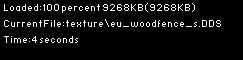What you may need to do is generate the lightmaps manually from the command line using the debugger. The debugger might generate an error message prior to the crash that might provide you with more information.
Here's an example on how I did it with an old version of Dalian Plant (this was prior to using 3DS Max for lightmapping)
Code: Select all
BF1942_r.exe +game DesertCombat +workingFolder "ShadowWork\" +traceObjectShadows "bf1942\levels\Dalian_Plant\"
(note that quotes included in that command are indeed required. So don't leave them out.

)
(replace "DesertCombat" with the name of the mod your map is running under. You can leave the "+game" command out entirely if it's a map for vanilla bf1942)
+WorkingFolder defines the base directory for where the unpacked level lightmaps will be generated. This is always located at the root folder of the game installation. (the same location where the bf1942_r.exe file is located). The lightmap settings con file that Battlecraft is usually either packed into the map or is in the unpacked location for the debugger if you are doing this manually. So at the game's root you would have your map unpacked to "bf1942/levels/(name of your map)". Again, this is NOT located in your mod folder. This is at the game's root directory where the bf1942.exe and bf1942_r.exe file resides. You can place temporary modifications to your map to that unpacked location for the debugger and not have to include them in the main RFA that the retail exe uses. But if you add lighmap settings that way, you'll have to be sure to use the debugger exe to gen lightmaps instead.
The "+traceObjectShadows" command points to the map you are working with. As mentioned above, it's either unpacked for the debugger or normally with how Battlecraft does things, it's the RFA of the map instead. That path just reflects the base path to the map and is relative. It's not an absolute path, so never include things like a drive letter or the full path to the map. Just replace "Dalian_Plant" in the above example with the name of your map. And if your working with Battlefield Vietnam, replace the bf1942 portion with bfvietnam instead as that's the base path folder Battlefield Vietnam uses.
Unlike normal gameplay, you don't need to edit settings so the game boots in window mode as generating lightmaps always forces the game into window mode.
Also note that graphics settings like effects quality, graphics quality, resolution, etc, and such do not impact the lightmap generation process as it doesn't render anything onscreen during this process.
You can either create a windows shortcut to run this command to the exe, or create a batch file.
If there is a problem with something on the map and you use the debugger to generate lightmaps, there's a good chance you can find the problematic object(s) by either an error message popping up during the generation process or if there wasn't one, you can check the log file the debugger creates for the last object it was working on prior to the crash.
I don't think I've ever used Battlecraft for lightmapping. Back before I used 3DS Max, I always genned lightmaps manually through the command line. I did this for terrain lightmapping as well.

Also because I told the game exe what mod to load (DesertCombat in the above example), the vanilla bf1942 init.con file doesn't need to be edited to include your mod and it's dependencies like Battlecraft needs to do. I don't understand why Battlecraft has to muck up the vanilla files like that when it could have just directed the game exe to load the custom mod instead as when it does, it will load the mod plus all other mod dependencies that mod's init.con calls for. There's no need for the mess Battlecrap likes to do.

Battlecraft likes to f***K up files and if you have to use it, I would recommend you make a copy of your game and use it on that instead. That way you don't need to worry about Punkbuster kicking you from MD5 mismatches as a result of the messy job Battlecraft likes to do. Though now a days most folks now run the Origin version of the game and Punkbuster has been discontinued for this game, so it's not as big an issue. But still it's best to use a seperate game installation so you avoid possible problems when playing your game normally. I edit files unpacked manually and use Editor42/3DS Max then repack manually so I side step this issue entirely. But not everyone can mod like that.