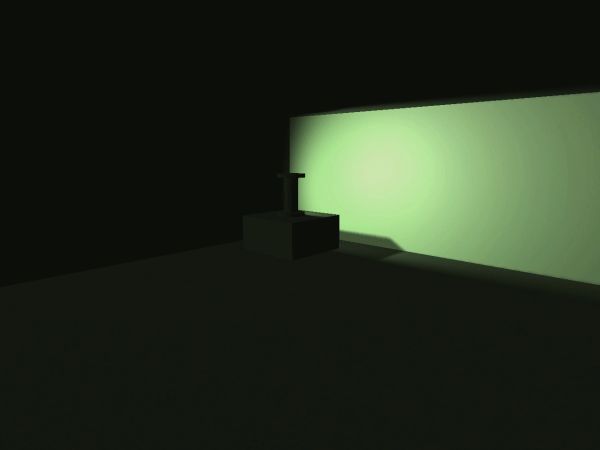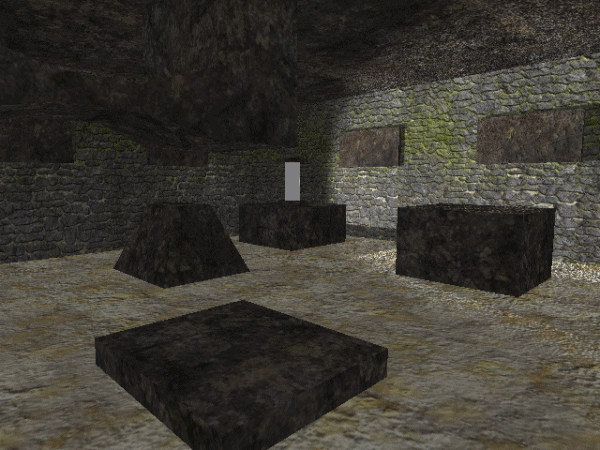If the BIKs do stay synced then you can in theory create a dynamic map where it can turn from day to night. Granted the only thing that won't change is the direction of dynamic shadows, but everything else could be set up this way.
First off the UV channels for all the objects used in the map would have to be swapped so that your lightmap channel is on chl1 so that you can use the RS file to path to the external BIKs. Then have the colormap as a DDS file in your map's objectlightmaps folder. Only down side to this is additional file size of the map as a result. Similar statics would have different positions and thus each unique static would need it's own lightmap file. There's no global lightmap file for statics like there is for PCOs as far as I can tell. So there will be many redundant copies of the same texture for multiple statics. But the game seems to handle DDS format lightmap files pretty well. However the DDS files can not have any alpha in them. I recall BF1942 crashing when a DDS lightmap had alpha in it. (old long fixed bug with 3DSMax resulted in the non lightmapped areas of the lightmap files (aka the background around all the UV faces in the texture) to be all alpha instead of the normal all black. When I put them ingame like this, I recall getting a CTD. So you can't do this with statics that depend on having alpha in the main texture.

PCOs can have lightmaps too. Lightmaps for those however are only stored in the texture/objectlightmaps location. Only difference is the file name does not include position cooridents like normal statics. Thus this will effect any PCO using the geometry template that lightmap's file name is set up for. I would not recommend doing this to any PCO that is mobile or would rotate or change orientation as this would ruin the effect. (lit side would then be facing wrong direction)
Only downside with this is the lack of dynamic shadows updating and having to have a copy of all the statics color maps in each map's RFAs. That's assuming you do this in more then one map though.

However don't expect BIKs to stay in sync with ingame elements like rotational bundles. (for example you have a rotating lamp mesh or something and want it to rotate in synce with the animated BIKs). They can never stay in sync with ingame elements as BIKs animate even when the game is paused. BIKs also slow down/lag a bit during ingame activity as the game prioritizes ingame performance over that of the BIKs. (thus the reason why BIKs can't be used as loading screens to add map specific load screen music) Even if the game was never paused, any rotational bundles set up to cast light via this method can never stay in sync with BIKs.
Thus the best route is to limit this to things that won't rotate or have the rotation done in the BIKs them selves so that it appears to be rotating. (like for example it would work with a police siren light only if the light inside the plastic cover is depicted as a texture and not as a actual mesh inside the light dome. If it's a mesh it would then need to rotate and thus can't stay in sync with the BIKs. So the best route is to remove the actual light fixture mesh and have the light dome depict a 2D version of it instead and the rotation would then be achieved via BIKs which you say are always in sync with other BIKs.