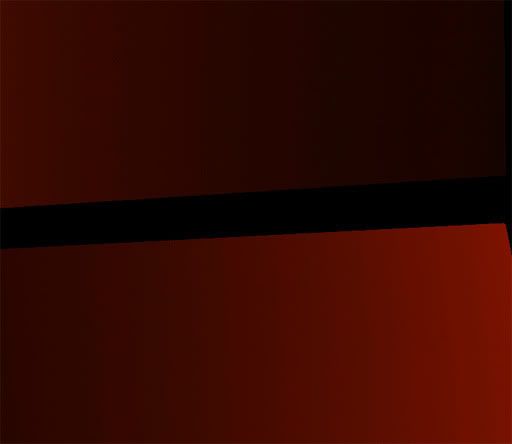Anyone got any idea how to get the gradients smooth? it seems i only get it as bad as this when using red and blue colors.. green and yellow are fine.....
I've also tried several different compression methods, but no luck so far, any help is appreciated.