Page 1 of 1
Battlecraft 42 Map Testing Help
Posted: Thu Jun 02, 2016 3:33 am
by discocreeper101
Hi,
I was creating a mod map for BF1942. My Battlecraft is the latest version (2.0 I think) and I have BF1942 on Origin (version is 1.6.1). Battlecraft shows me no errors when I am making my map, however when I try to test my map, BF1942 launches and after a few seconds it crashes. I have tried launching via Battlecraft and going into BF1942 and selecting the map manually. I have Windows 7 64Bit, 8Gb Of Ram, Nvidia Geforce GTX 750 and Intel Core i5 (cant remember the model of the top of my head) with 3.2 GHz per core with 4 cores. I hope this is enough info!
Happy Modding!
Re: Battlecraft 42 Map Testing Help
Posted: Thu Jun 02, 2016 9:06 pm
by Diamondback
Try running the BF1942 Debugger, it's a program that was made to pin point errors in your map or mod. You have to run your game with the debugger executable (BF1942_r.exe) and in windowed mode. Then you select your map in the "Create Game" menu and while your map loads, there will be an error dialog/window that says what causes the crash. Just copy that error message back to the forums and we can tell you where to go from there.
The BF1942 Debugger download should be somewhere on the BFMods forums (just search for it); if it's not, then Google "BF1942 Debug Executable". Hope that solves your problem.
Re: Battlecraft 42 Map Testing Help
Posted: Fri Jun 03, 2016 9:46 am
by discocreeper101
Thanks for the info!
I am facing many errors and they are as follows:
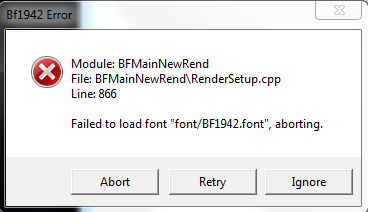
- 2.PNG (15.24 KiB) Viewed 21928 times
I am starting to think this is a menu problem. Would this be solved by copying files from the default (bf1942) mod folder?
Re: Battlecraft 42 Map Testing Help
Posted: Fri Jun 03, 2016 5:12 pm
by Diamondback
Hmm, you get all those errors one after the other? How do you have your map setup in your game directory? It seems you are missing a bunch of files, but I don't understand why you would get all those errors if you are just making a new map that is loaded on top of all the BF1942 vanilla files.
Also, make sure your map's game ID is set to "BF1942" (in your init.con file), a file which is located in the Menu folder @ your map's root folder.
Re: Battlecraft 42 Map Testing Help
Posted: Fri Jun 03, 2016 5:27 pm
by discocreeper101
Ok, here is my directory setup:
This is the mods folder.
This is inside my mods folder.
(Also the archive folder did no contain a game.rfa)
When comparing my mod to the standard game, A lot of files were missing (refer to the picture)
I assume one core file is missing from my mod directory. I tried copying the missing files from the bf1942 directory (I knew it most likely wouldn't work, but worth a shot) but it did not work.
EDIT:
Init.con files is as follows:
rem *********************************************
rem Created by Battlecraft 1942. Copyright (c)2003,2004 Digital Illusions CE
rem *********************************************
game.setCustomGameName All_Out_War
game.addModPath Mods/BF1942/game.addModPath Mods/All_Out_War
game.setCustomGameVersion 1.0http://
www.battlefield1942.comGame.setMenuMusicFilename "music/slaughter4.bik"Game.setLoadMusicFilename "music/vehicle4.bik"Game.setWinMusicFilename "music/vehicle3.bik"Game.setLoseMusicFilename "music/menu.bik"Game.setCampaignLoseMusicFilename "music/theme2.bik"Game.setDebriefingMusicFilename "music/briefing.bik"
Re: Battlecraft 42 Map Testing Help
Posted: Sun Jun 05, 2016 10:34 pm
by discocreeper101
Does anyone have a solution?
It would really help. Thanks.
Re: Battlecraft 42 Map Testing Help
Posted: Tue Jun 07, 2016 10:34 am
by discocreeper101
Ok, I guessed this is kinda solved...
I coped the files from a mod that I had called BF:HD and now I can test my map!
If anyone has a better solution it would help.
Re: Battlecraft 42 Map Testing Help
Posted: Sat Jun 11, 2016 5:49 am
by Swaffy
I'm pretty lost as to the actual problem ... just make sure you are loading BF1942 first then your mod over it.
For example, for my mod:
(init.con)
game.CustomGameName Swaffy'sMod
game.addmodPath Mods/Swaffy'sMod/
game.addModPath Mods/Bf1942/
[edit] Your map should be in Archives/bf1942/levels/
[edit] What does your map's directory look like? Take a screenshot when you open the RFA because I wonder if the map is missing some files such as init.
"Level init.con file not found" so something is really wrong here. Look in the map's RFA.
Re: Battlecraft 42 Map Testing Help
Posted: Fri Jun 17, 2016 4:39 pm
by discocreeper101
My init.con had this (game.addModPath Mods/All_Out_War/) which meant it was looking for core files in my mod directory instead of the default directory....*Face Palm*
Thanks Swaffy and Classical Modder for helping to solve my problem.