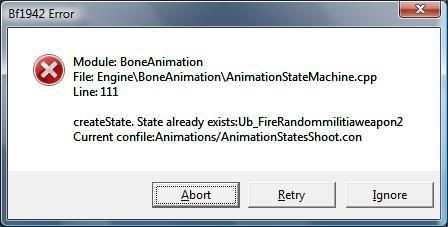Code: Select all
AnimationStateMachine.createState Ub_FirePistol
AnimationStateMachine.addAnimation animations/WeaponHandling/3p/Pistol/3PFirePistol.baf 1.0 c_AsmPlayOnce
AnimationStateMachine.addAnimation animations/WeaponHandling/1p/Pistol/1pFirePistol.baf 1.0 c_AsmPlayOnce
AnimationStateMachine.setOtherState c_AsmWeaponState WeaponFirePistol
AnimationStateMachine.addTransitionWhenDone _POSE_
AnimationStateMachine.setMorphFactor 10000.0
AnimationStateMachine.setFlag c_AsmIsCrouching
AnimationStateMachine.addTransitionOne c_PIFire 0.5 1 Ub_FireColtMap (3,44 MB)