Page 2 of 5
Re: Smallones
Posted: Mon Oct 29, 2012 5:10 pm
by Swaffy
Brilliant.
Yes! I have noticed in-game how the AI walk into that field on the Bocage map. And when I saw an image such as the one consisting of the "web" of check/waypoints, I knew it had something to do with the issue! And you've gone out of your way to sit down and go into detail about this. So, as I see in your smaller maps, the waypoints don't have to follow each corner the bots follow, just the "main" and more important areas? How do the waypoints react with the capturable ControlPoints?
I am itching to begin messing with these kinds of files. I already have a few AI editing tools, including GenPathMaps, I just need the Swiss Army Knife tool. I want to try that "striping" method for those huge fields in Bocage in effort to make the AI follow the roads correctly, and I will then look into editing the smallones/waypoint file(s). But I've been curious: if I completely white-out the fields in the PathFinding, and if a human player drives a vehicle to those no-go areas that is full of bots, the bots will just sit in the vehicle until it is destroyed. So the "striping" idea is good so that the bots still have a path to follow to get back on the main road.
I need to get to college. Be back later.
[Edit] Once I get a speech (for my college class) sorted out, I can resume work on this.
Re: Smallones
Posted: Tue Oct 30, 2012 7:37 am
by cajunwolf
The pathmapping system has three sets of files for each vehicle type.
You have your main pathmaps or searchmaps (level 0, 1, and 2)
Next we have the info file
last is the .raw or waypoint file.
The info and waypoint files are made from the level 0 searchmap.The info file is the same size as the level 0 searchmap but it is broken down into 64x64 tiles. the waypoint map is the index or instructions for the info map tiles and their locations. It is the info files the bots follow and not the main searchmaps. Each info tile can have up to 4 dogo areas largest to smallest. In other words when they are created all the non connecting dogo areas (size by number of pixels each contains) each get a waypoint. If these dogo areas match up with dogo areas in the adjoining tiles, then the connection or waypoints are connected between the two tiles. When a bot needs to get from one place to another he first checks to see if the destination is a valid pathmapping area, then he assembles the necessary info tiles that have connecting dogo areas or waypoints needed to get there.
The pathmapping files have nothing to do with controlpoints. The pathmapping files allow the bots to navigate the map and that is there sole purpose.
Lets see if AchingLasers's tool, PathExplore, will give a better picture of what is happening.
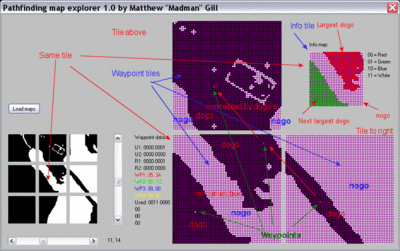
- PathExplore view
The next two images are of the same area, but one is $c's BFSAK and the other is AchingLasers's PathExplore.
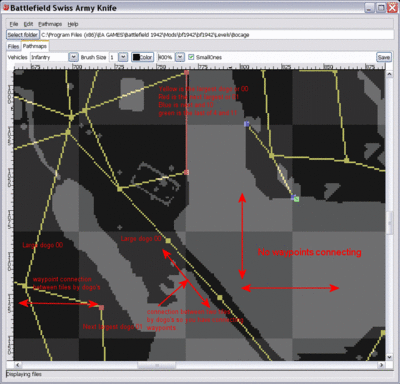
- BFSAK View
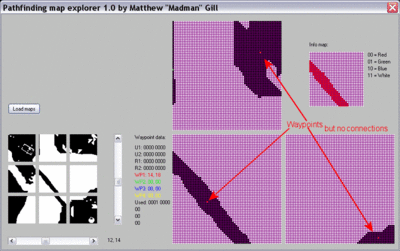
- Path Explore
The thing to understand here is that the bots go from one point on the map to the other by following the info tiles that have dogo connections between them connected by the waypoints setup in the waypoint file. As the bots go from info tile to tile, they go to the waypoints in each first. That's why you saw the bots going off to the waypoint on the side of the bridge, then going on across. The waypoint connecting to the waypoint from the tiles they left connects to the waypoint in the tile they are entering at that place. Now armed with this knowledge, one can adjust how the bots go from one area of the map to the other by painting the pathmaps with how you want them to move and adjusting the waypoints in BFSAK. Kewl huh?
Next Bocage pathmaps redone.
Re: Smallones
Posted: Tue Oct 30, 2012 7:46 am
by cajunwolf
Ok I decided to fix the pathmaps for Bocage as an example of the proper way to fix the waypoint issues it had.
First lets look at the Infantry pathmaps.
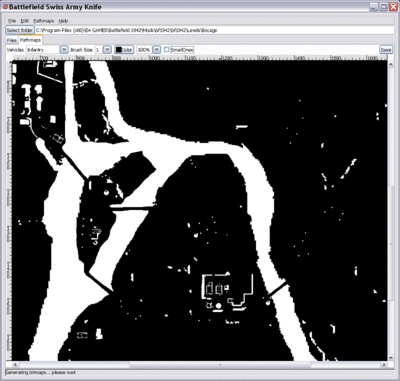
- New Infantry Pathmap
Now I had to do this quick as I am short on time, but it is for demo purposes anyhow.
Lets look at the waypoints grid overlay.
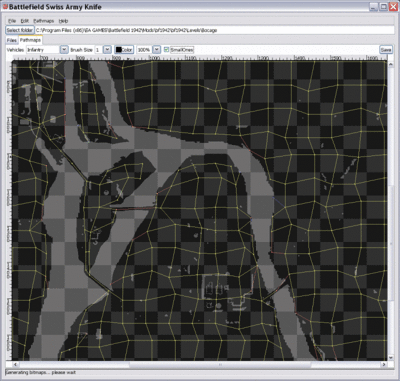
- New Infantry pathmap - waypoints
See what I mean by the waypoints taking care of themselves around the area of the bridge? Now I tweaked them a tad, but not much at all.
Next the Tank maps, but because of the attachment limit .. again another post.
Re: Smallones
Posted: Tue Oct 30, 2012 8:16 am
by cajunwolf
OK, here is the new tank pathmap for Bocage.
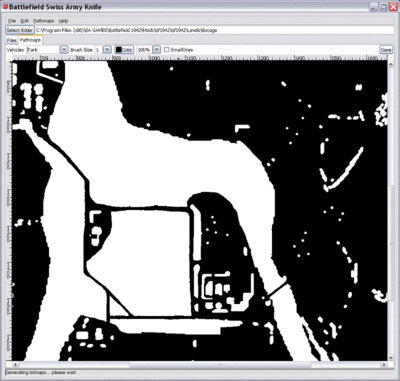
- New Tank Pathmap
You will note I have painted it so the tanks and other vehicles will follow the roads.
Now lets have a look at the waypoints this map produced.
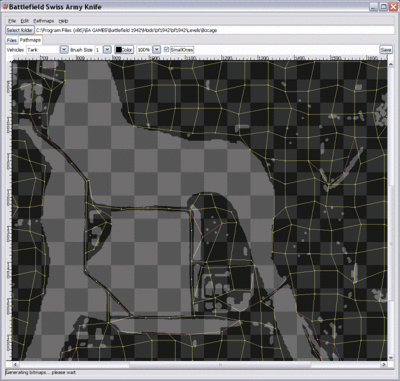
- Waypoints
See how nice everything is now? You correct the main pathmap to correct the waypoints, and then and only then use BFSAK to correct. Now I did do a little tweaking but minor.
I have the CW version of Bocage for download so you can try it out with the corrected pathmaps. You will note that the map plays significantly better with just these minor pathmap fixes, so you can imagine how well it would play if I re did all of the pathmaps like they should be. I might even do that or better yet creat my own AI bf42 mod so I can redo all the pathmapping files in each plus adjust the strategies a tad. In fact Bocage is begging for two more control points if you ask me. I might just do that on the next demo map. You never know, I might slip in a surprise or two. Perhaps smig's pontoon bridge or maybe an amphib or two.

Anyhow here is the adjusted Bocage. BE SURE AND BACK UP YOUR ORIGINAL COPY FIRST! You don't need to worry about the 000 and 003 update files, they are not effected as they have no pathfinding folders.
CW Bocage redux
Enjoy ...
L8trz
Cajunwolf
Re: Smallones
Posted: Tue Oct 30, 2012 11:31 pm
by Swaffy
I cannot start "bf_sak.exe" (Swiss Army Knife). I get an error message saying: The program can't start because libgdk-win-32-2.0-0.dll is missing from your computer. Try reinstalling the program to fix the problem.
My desktop is new. But I have a 64-bit operating system, though I put the program in the x86 (32-bit) section of my system...
Re: Smallones
Posted: Wed Oct 31, 2012 12:52 am
by cajunwolf
Sorry dude, that is an older copy and I do need to update that kit. I have more tools to add too. Anyhow I am going to give you two downloads. First will be the BFSAK 20051002 version where 4c packaged it with the GDK installer, and second is version 20051110 which is a version that does not use it. Try the 20051110 version first. I run it on 32 and 64 bit systems (I have 5 computers and two laptops running in my room and wife has 5 LoL) with no issues. You don't install it but just extract to a folder anywhere you like and run it. First select folder, navigate to the bf directory on your system. Find your extracted map and select it. Click open and then click on pathmaps. By default it open on the Tank maps, select the one you want from the drop down. To see the smallones, select the tick box. You can use your mouse pointer to move the waypoints around. You can also paint on your pathmaps. In either case once finished click save and your done, repack and test. Please note that it is buggy. You have to refresh it between map edits and changes by going to the Pathfinding folder->bmp and delete the map folder, other wise you will not see the updates you just did. Please note too that some of the maps have the Infantryinfo and Infantry.raw spelled Infantery, change the names if you have issues, it doesn't hurt the map. I will do a tutorial on it's use as soon as I have time.
Now I always extract my maps to the Mods root directory as you should (C:\Program Files (x86)\EA GAMES\Battlefield 1942\Mods\bf1942\bf1942\Levels\map_name). You can use GUI_RfaPack this way which is the only way to pack your maps and mods. There are a lot more advantages in doing this, but I will bring this up in my mapping tutorials.
I am also providing a link to AchingLasers's PathExplore. Again just extract it to a directory of your choice. Once open you will see the load maps button and what you do is load the Level0 pathmap, info map, and the waypoint or smallones map (mapname.raw) and it loads it up.
Any questions just holler.
BFSAK 20051002 This version comes with the GDK installer.
BFSAK 20051110 Try this one first.
PathExplore
Are you starting to understand this a little better? If not please ask any questions you have because getting it where people understand it here plus feed back will aid in writing the final tutorial.
Thanks
L8trz
Cajunwolf
Re: Smallones
Posted: Wed Oct 31, 2012 3:07 am
by Swaffy
I'm sorry, CajunWolf. I tried all three versions, including running them in Compatibility Mode for Win 98, Win XP SP3, Win 2000, then Win Vista. I am still getting the same error, the DLL cannot be found. What OS are you running? I'm on Win 7 Home Premium 64-bit. I just did a search through my C: drive, and it didn't find it. So now I'm now convinced I don't have the DLL file, but I really don't want to go to the Internet to download it because of security problems.
I made a video, with 1080p if you need it:
http://www.youtube.com/watch?v=McQu2vZAlvw
Would it work if you uploaded the DLL file for me to download and told me what folder to put it in?
- - - - -
Regarding the smallones/waypoint stuff, it seems like it's easy to mentally grasp, like it's a small puzzle. For me, it's easy to grasp my mind around that idea, I just need to test it and see if I have the correct idea. Once I get SAK working sometime within my lifetime, I'm sure I'd be able to get some real good pathmapping going.
Re: Smallones
Posted: Wed Oct 31, 2012 4:02 am
by cajunwolf
I run all my gaming stuff at present on an HP XW9300 Workstation running Win XP Pro x64 or a HP XW4300 running Win XP Pro SP3 x32. I have 2 Dell precision workstations, a T3400 and a T3500 both running Win 7 pro x64. On Win 7 rt click and select "Run as Administrator" and it should run, it does for me on both Win 7 workstations. In the 200510002 version you downloaded the is the GDK installer which installs the dill "libgdk-win32-2.0-0.dll" within it's install folder in program files (x86) common so you have the dill file already.
Try that and let me know what happens.
Edit;
Just watched your video. Reinstall the GDK then rt click and select run as admin and it should run. Just make sure you have everything back like it was.
Re: Smallones
Posted: Wed Oct 31, 2012 4:22 am
by cajunwolf
I noticed all of y'all doing tutorial vids and such. I downloaded and installed CamStudio and it seems to be ok, I have to learn it yet. What programs do you or the others here use?
Re: Smallones
Posted: Wed Oct 31, 2012 4:48 am
by Swaffy
I installed the GDK already.
I checked to see if SAK would run and got same error. I then copied the DLL file to "C:\Windows\System32" where there are other DLL files at, that didn't work. Before removing the DLL from the System32 folder, I tried running SAK as an administrator. Then with no other ideas, I put it under "C:\Windows", which didn't work either. I even put the DLL file in the same folder as SAK, same result.
This is making no sense. I'm researching the DLL file to see if I can find something that will further help the situation.
I read that the file is a "GIMP Drawing Kit" file. Hence the "gdk" in its name. I do not have GIMP installed, but I do have Photoshop CS5. Could the error be registry related?